In today’s digital age, spam texts have become a common nuisance, interrupting our daily lives with unwanted advertisements, phishing attempts, and sometimes, malicious links. So knowing how to stop spam texts is rather useful.
Spam texts are not just annoying; they can also be dangerous, potentially leading to identity theft or malware installation. Fortunately, both Android and iOS platforms offer tools and settings to combat these unwanted messages. By following the steps below, you can significantly reduce the number of spam texts you receive and enjoy a more secure messaging experience.
This guide will walk you through how to stop spam texts on both Android and iOS devices. Just note that, the Android phone used to create the screenshots was a Google Pixel 8 Pro, but the steps should work in a similar way on any Android phone.
How to stop spam texts on an Android phone
1. Select account and open options
(Image: © Future)
Go to your messages app and click on your account icon at the top right of the screen.
2. Select Message settings
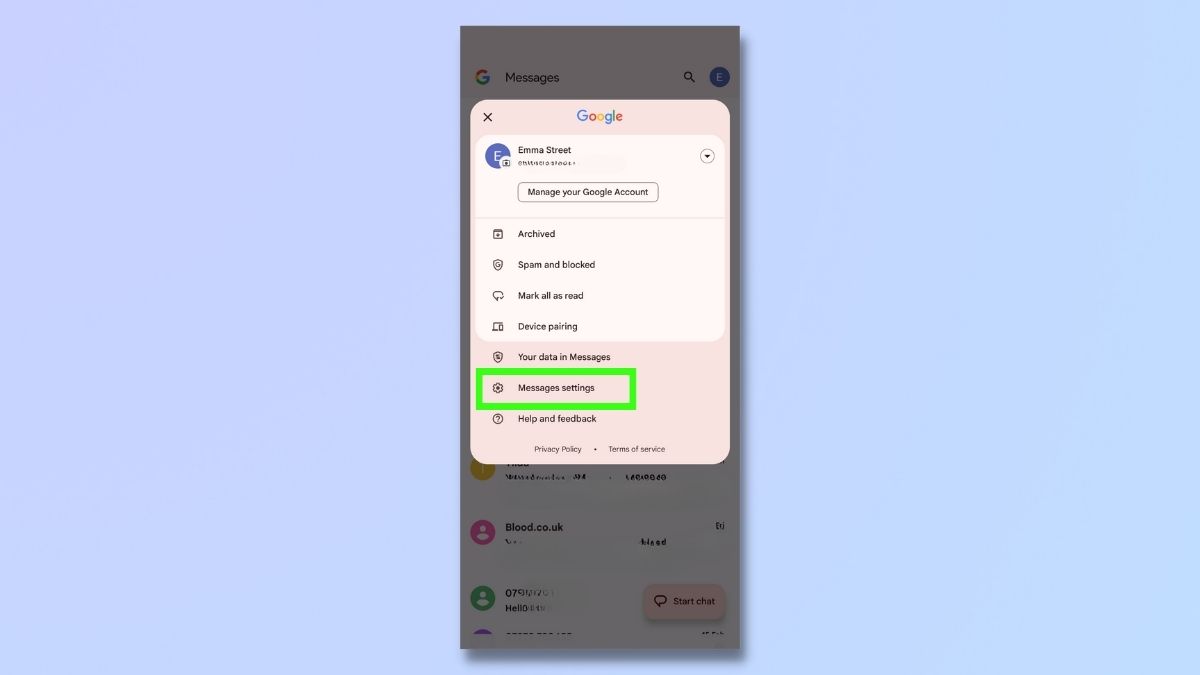
(Image: © Future)
From the drop-down list, select Message settings.
3. Select spam protection
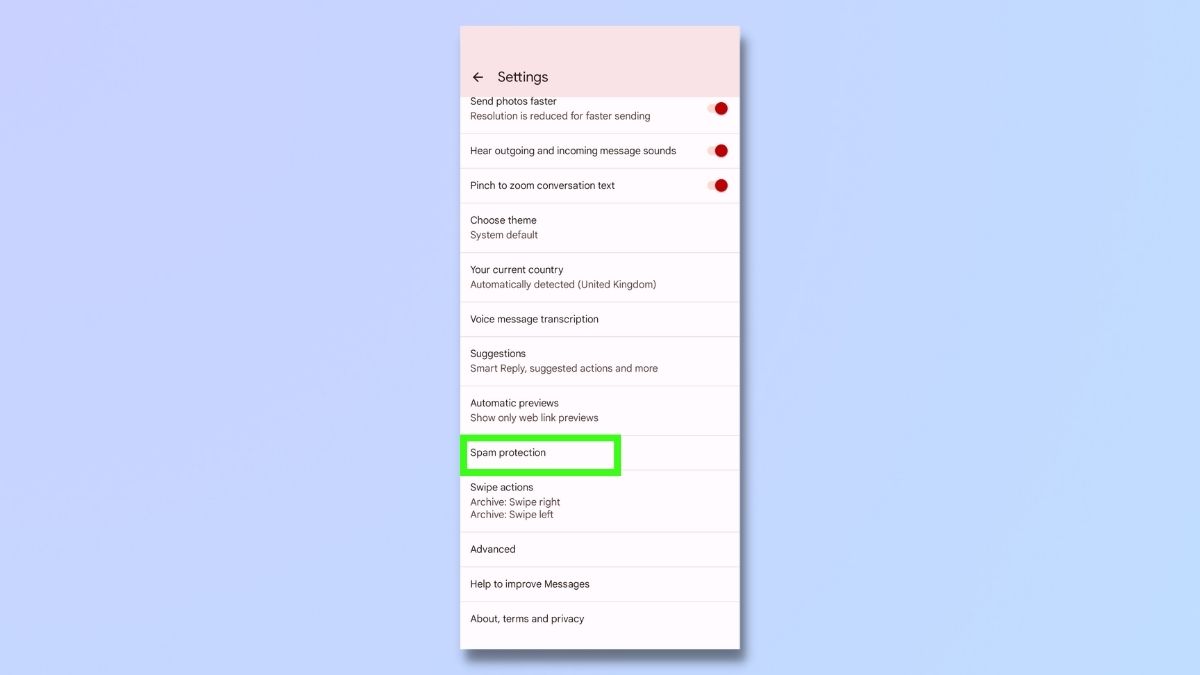
(Image: © Future)
From the Settings list, select ‘Spam protection’.
4. Enable Spam protection
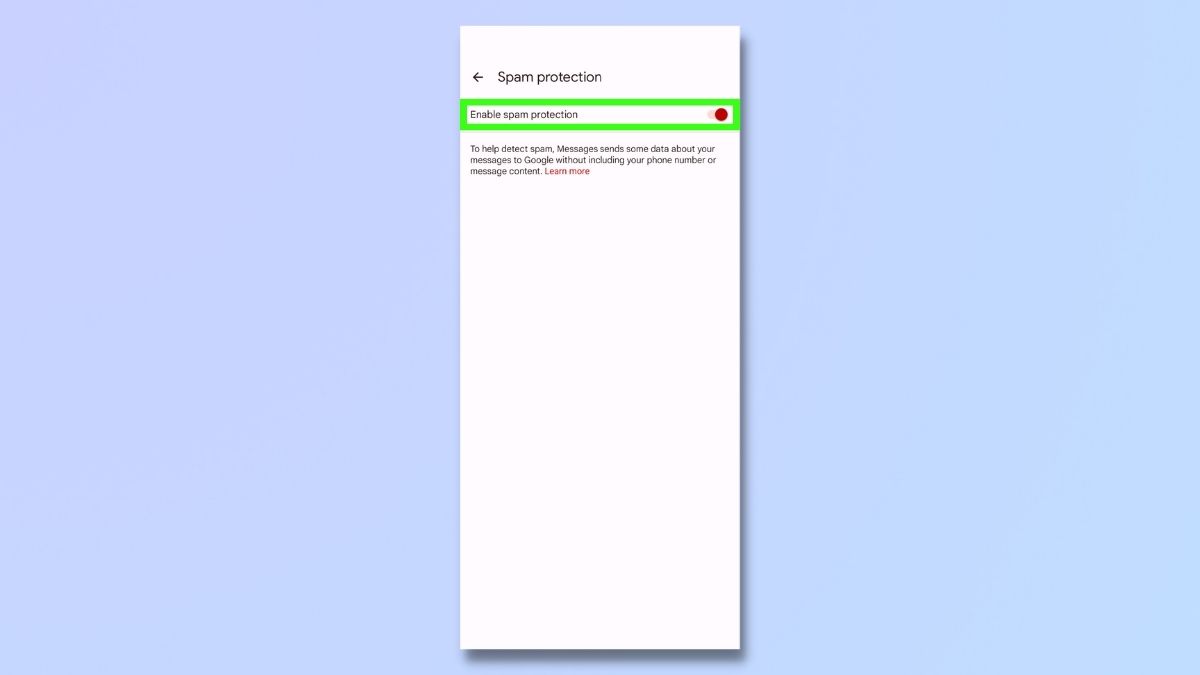
(Image: © Future)
On the Spam protection page, move the toggle for ‘Enable spam protection’ to the ‘on’ position.
Enabling this option should prevent most of the spam texts sent to your phone from reaching your inbox.
5. Block spam texts manually
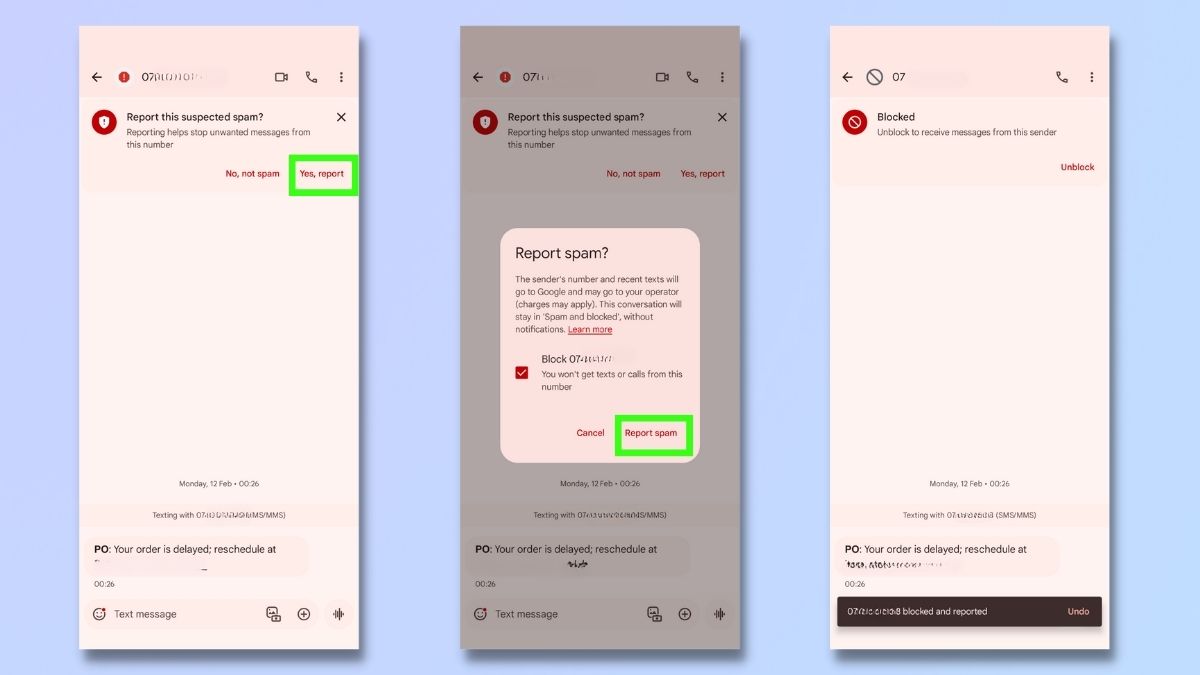
(Image: © Future)
Even with Spam protection activated, some spam text messages may still get through.
You can block the senders of these messages manually by selecting ‘Yes, report’ and ‘Report spam’. You have now blocked this sender.
How to stop spam texts on an iPhone
1. Go to Messages in Settings
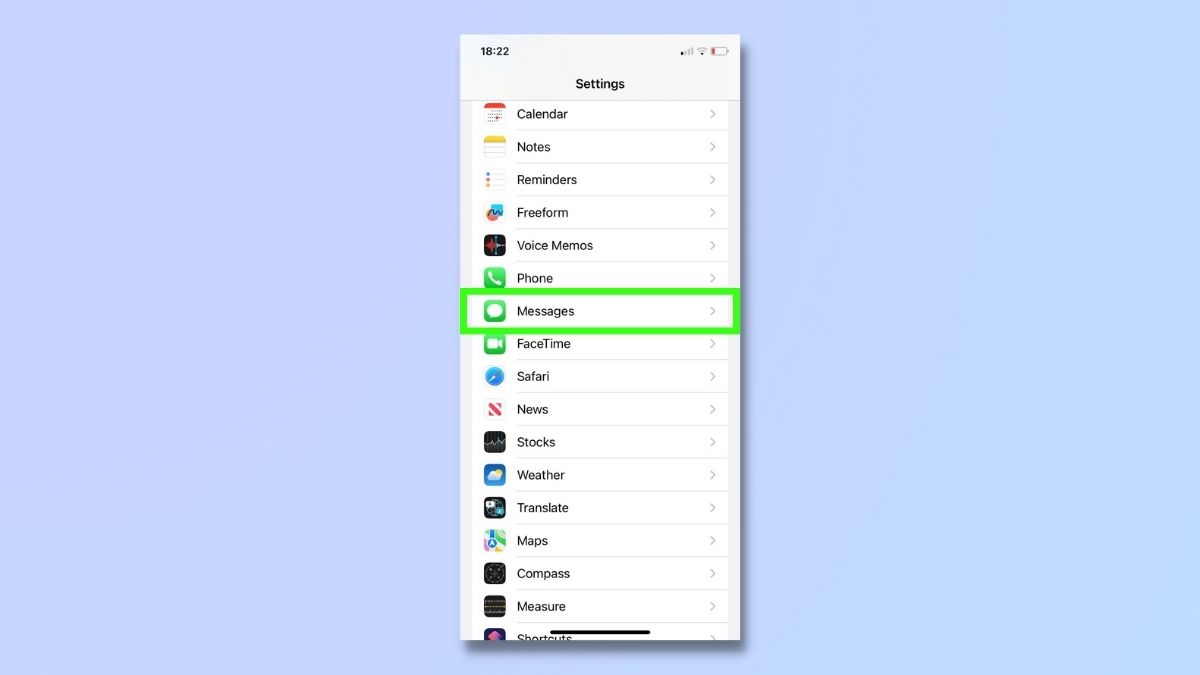
(Image: © Future)
Go to Settings and select Messages.
2. Filter Unknown Senders
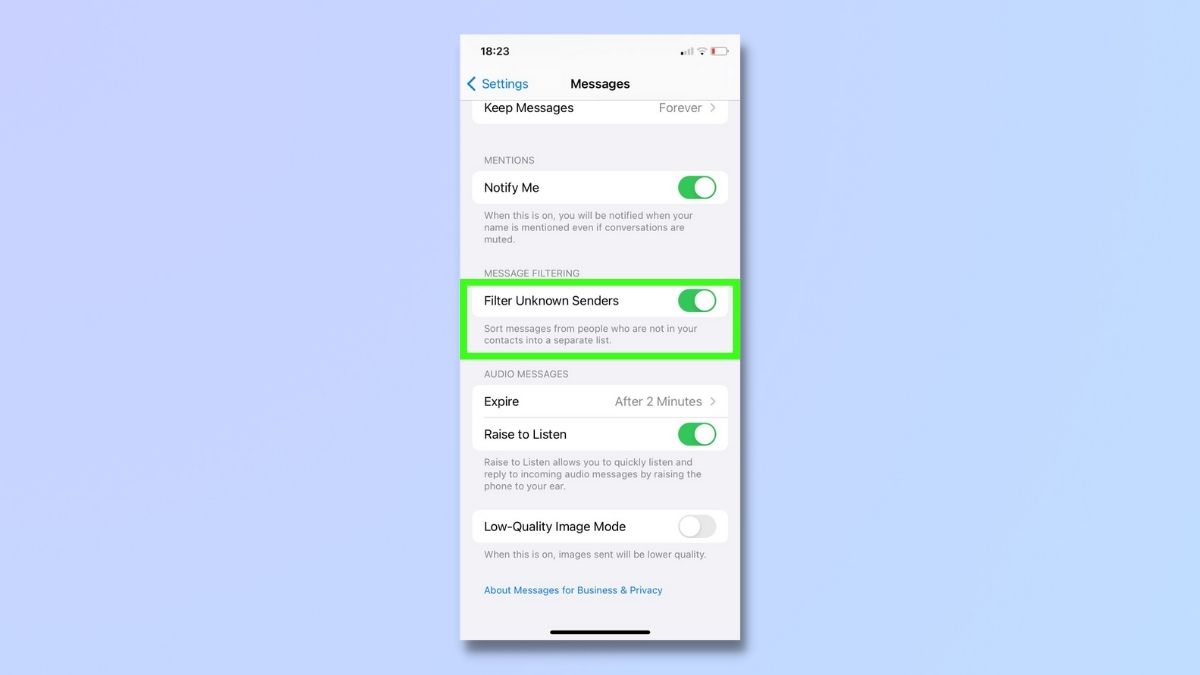
(Image: © Future)
In the Messages menu, scroll down to ‘Filter Unknown Senders’ and move the toggle to the ‘on’ position. This will put messages from senders who aren’t in your contacts into a separate list.
3. Manually block numbers
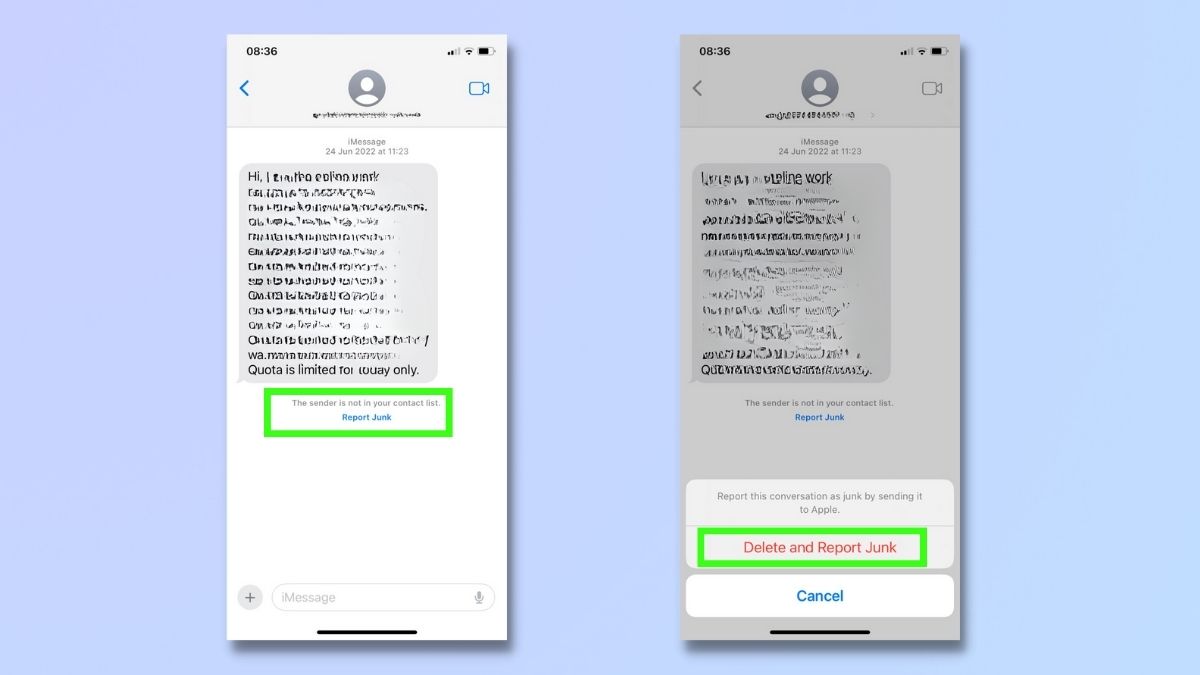
(Image: © Future)
If you don’t want to filter all messages from unknown senders, you can choose to block senders manually. To do this, select ‘Report Junk’ and confirm the action on the next screen.
Final thoughts
Effectively combating spam texts on both Android and iOS involves using built-in tools, reporting unwanted messages, and manually blocking spammers. There are also other measures you can take, including downloading third-party apps like Truecaller or RoboKiller. These apps enhance your defense against spam with advanced detection capabilities.
Actively opting out of commercial messages and being cautious about sharing your phone number also play an important role in minimizing spam. The more your number is out there, the more likely it is to be scooped up by spammers. Be mindful of where and with whom you share your contact information, whether it’s online forms, social media platforms, or contests.
